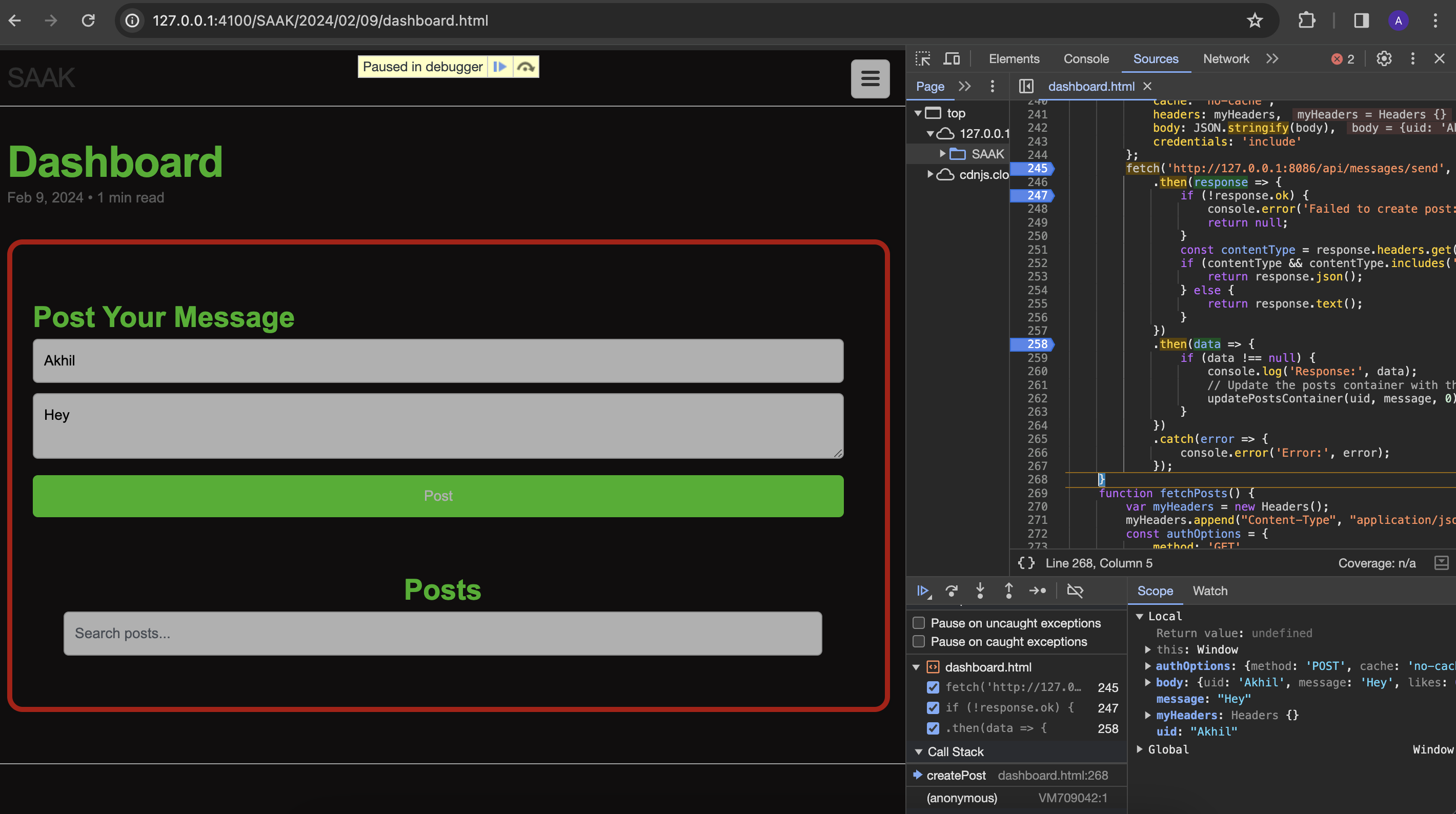-
1: Start Backend using Debugging
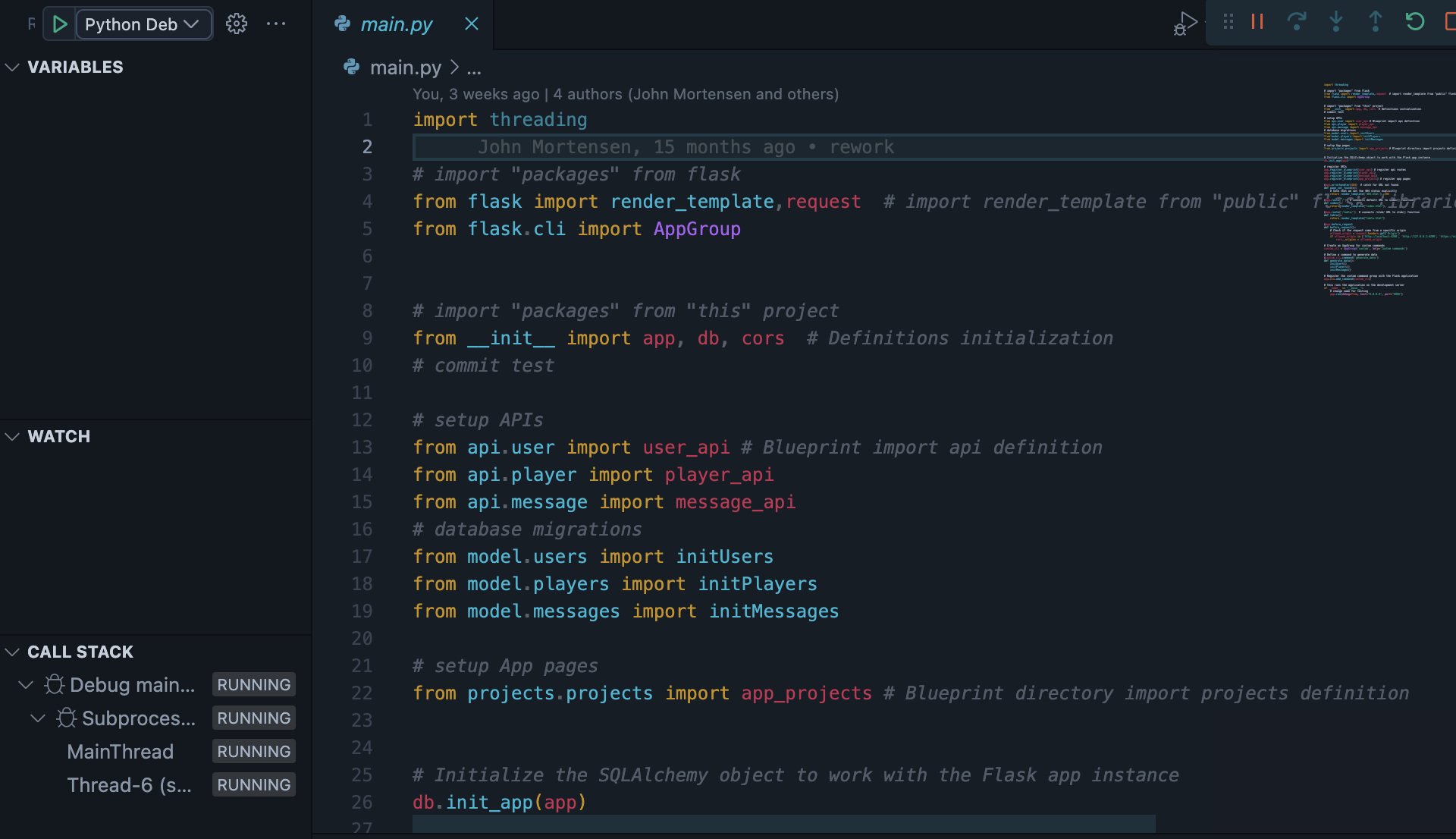
-
2: Set break point at the beginning of endpoint code
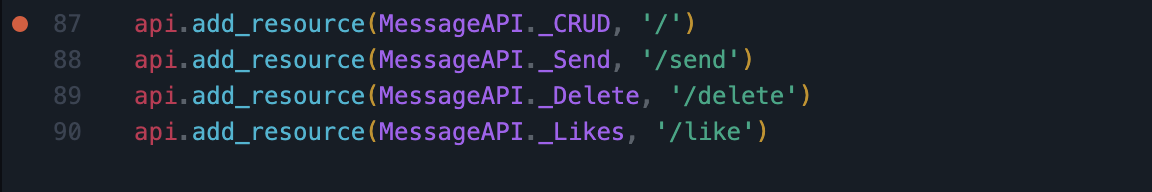
-
3: Start in frontend with split screen loading source for an API fetch using GET.
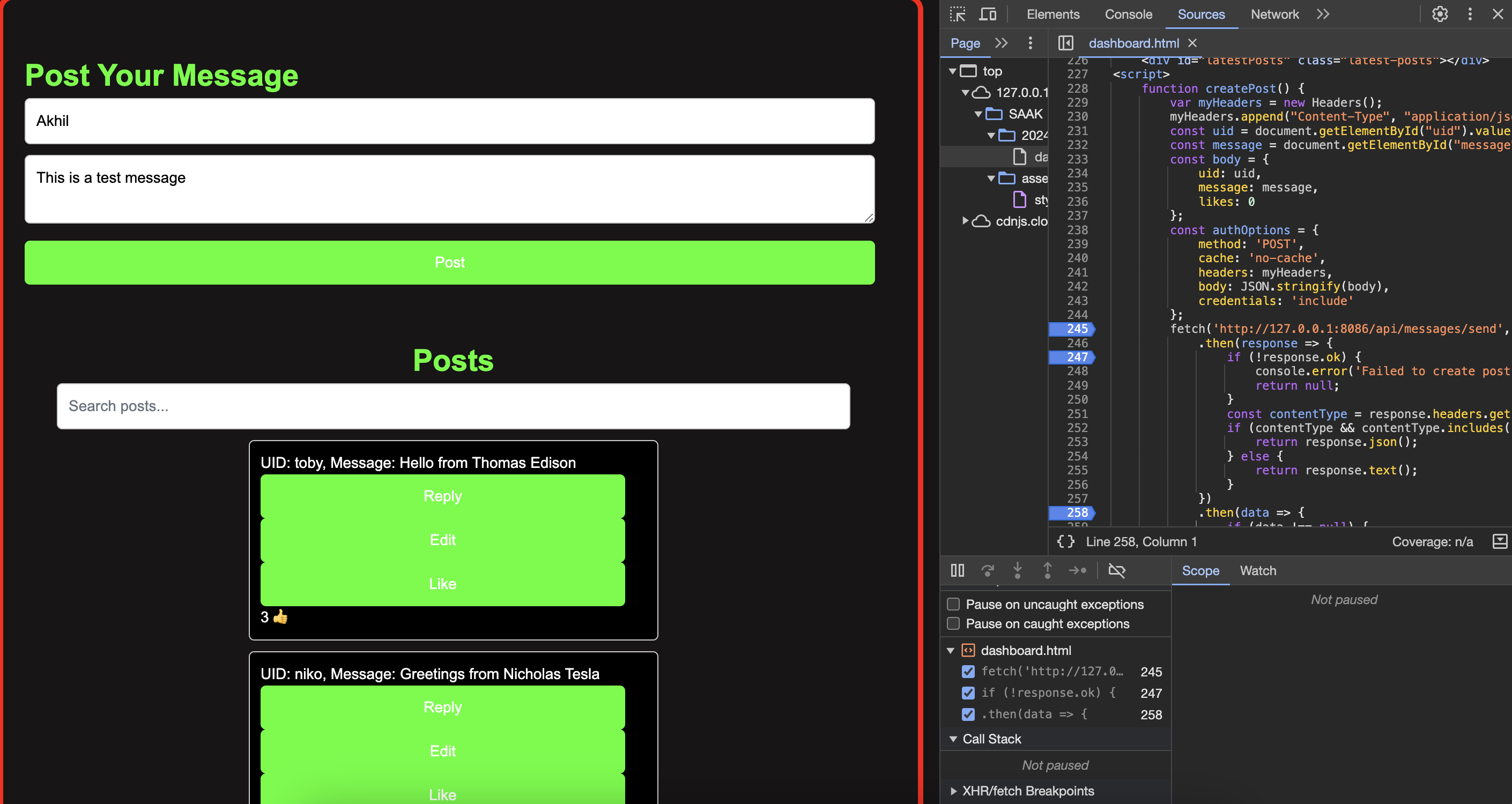
-
4/5: Set break point on fetch, inside .then, inside .fetch + Run frontend, screen capture break at fetch while
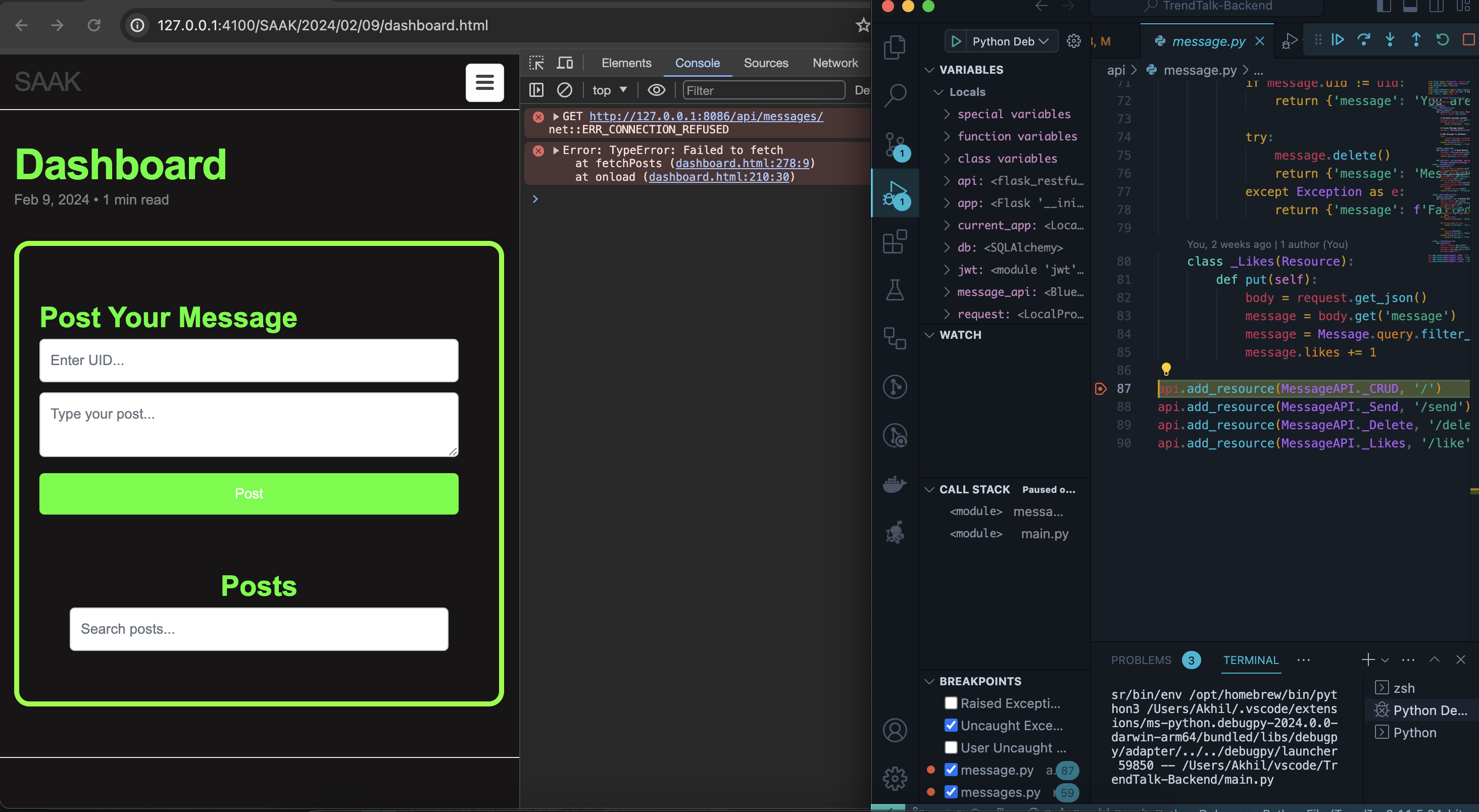
-
6: Press play on frontend and observe backend
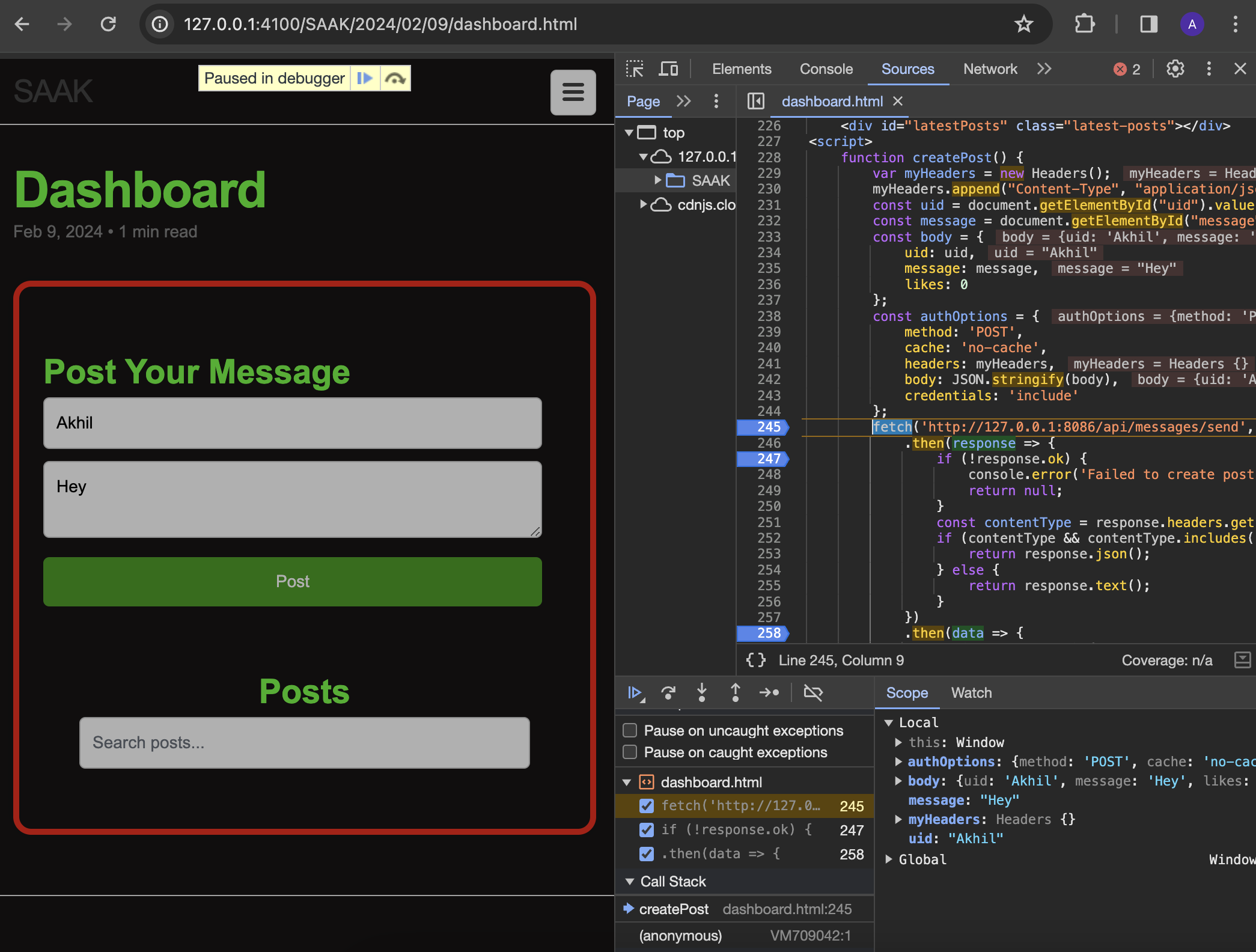
-
7: Press step over on backend until you have obtained data from database, screen capture Python Object
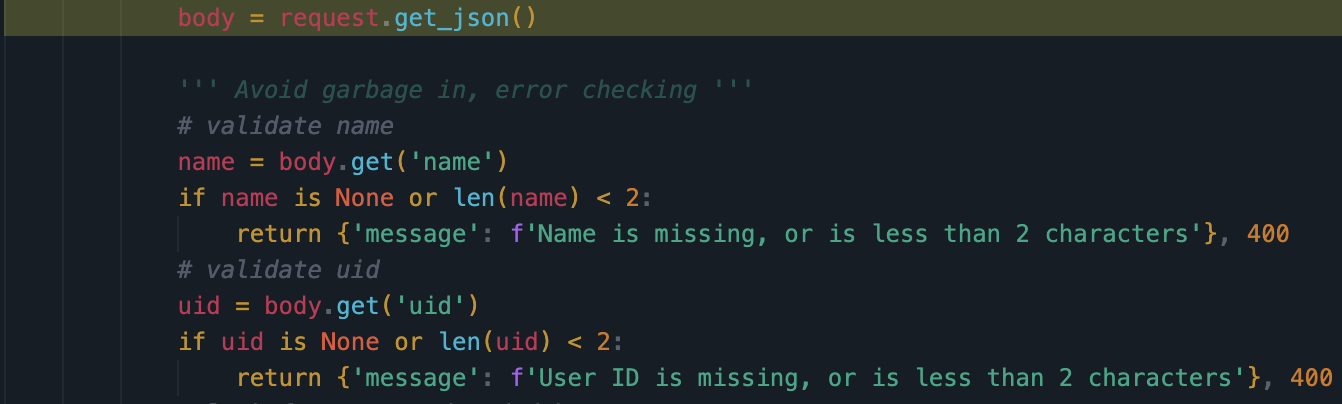
-
10: Step in until you see data, screen capture capturing break point and Data (Data is in bottom right).